“Boost push” is an advanced feature that allows you to expand the reach of your push notifications. By clicking on the“Boost” button, you can send notifications not only to users subscribed to your site, but also to subscribers of other publisher partners. This system allows you to participate in an advertising auction, in which you compete with other advertisers for more visibility and traffic.
In a nutshell,“Boost push” helps you to:
- Increase the visibility of your notifications.
- Cross the boundaries of your database, reaching new users.
- Increase traffic to your site and improve notification sign-up rates.
- Participate in a competitive auction, where the highest bid (in terms of CPC, Cost Per Click) increases the likelihood that your notifications will be viewed by more users.
When is it appropriate to use boost push?
“Boost push” is ideal when you want to boost the visibility of important content, special promotions, events or key articles, and you want to attract new visitors to your site through other publishers’ databases.
How to do boost push: practical guide
Go to the left column “Manage Pushes” to open the “Push Messages” section. Here you will find the list of push notifications already created. Next to each push notification, you will see the“Boost” button that allows you to promote the corresponding notification.

If the notification you want to campaign on has not yet been created, follow these steps:
- Go to the top of the screen and click on “+ Create new Push.”
- Follow the instructions to create a new notification.
How to compile Boost push
Once you have identified the notification to be promoted and clicked on the “Boost “ button, the “Boost Push” window will open within which you can set the parameters of your push campaign:
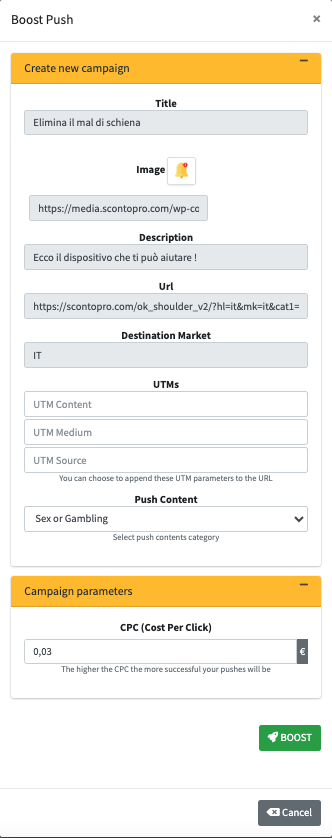
In the “Create New Campaign” section you may notice a summary of the notification. This part is not editable, but you need it to confirm that you are boosting the correct notification.
Proceed, therefore, in this way:
- Add UTM parameters: Under“UTMs,” you can enter UTM parameters (UTM content, UTM medium, UTM source). These parameters help you track the performance of your campaign by identifying where clicks on pushes are coming from.
- Select Content Category: From the drop-down menu called“Push Content,” you can select the content category for your notification (e.g., Sex or Gambling, Lotteries, or Other Category). This step is critical to ensure that your notifications are shown only on eligible publishers.
- Set the CPC (Cost Per Click): In the“Campaign Parameters” section, you can set your CPC. The CPC represents how much you are willing to pay per click on your push notification. The higher the CPC, the more likely you are to win the auction and gain visibility into larger user databases.
After setting all parameters, click on“Boost” to launch your campaign. The notification will immediately be sent users of Pushloop’s partner publishers who have made their database available for advertising notifications.
If you have never tried Boost push, this is a good opportunity to experience it and see how it can help you grow your business.

