Installing the Pushloop app on Shopify is a simple and intuitive process that will allow your site to immediately benefit from the power of push notifications.
Here’s how to do it:
2. In the search bar type“Pushloop” and press enter.
3. Find the Pushloop app in the search results and click on it.
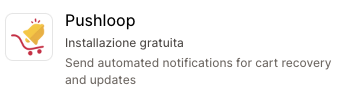
4. In the Pushloop app tab, click on the“Add App” button. You will be redirected to your Shopify store control panel to authorize the installation.
5. In the Shopify control panel, check the permissions required by the Pushloop app.
6. Click Install App to authorize use of the app in your Shopify store. Once the app is installed, you can view it on the App page of your Shopify control panel.
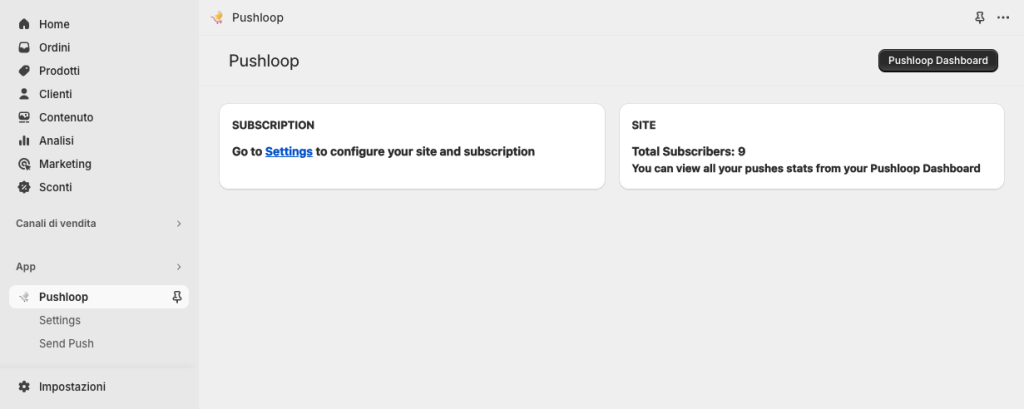
App configuration
Once you have installed the Pushloop App on Shopify, the next step is to configure it. This process will allow you to connect your E-commerce to the Pushloop platform, ensuring that push notifications are sent correctly to your visitors.
Here is how to proceed:
- Log in to Pushloop or create a new account: If you do not yet have a Pushloop account, register on our platform. Otherwise, log in with your credentials.
- Get your Access Token: Go to the “Profile” section. Here you will find a field called “Your Token,” which contains the code needed to link the app with your Pushloop account.
3. Enter the Access Token found in “Profile” into the “Plugin Token” field within the app on Shopify.
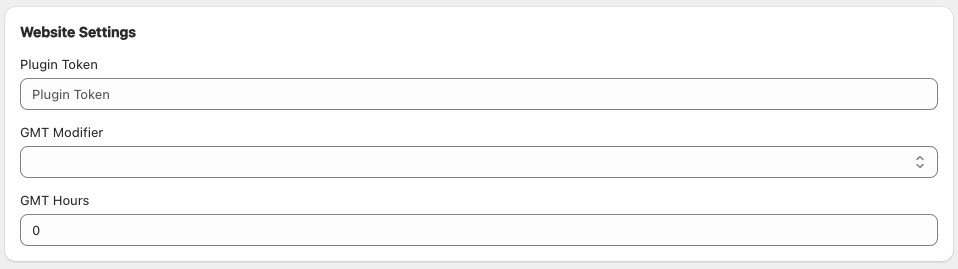
Now your E-commerce is fully integrated with Pushloop, allowing you to send push notifications to your visitors in an effective and personalized way. Remember to save your changes before exiting the plugin settings to ensure that the configuration is applied correctly: by going to the platform under “Manage Sites” you should see your site present in the area.
Advanced settings
On the “Settings” page, under “Notifications,” you can turn on or off the option to send an automatic notification to customers who have added products to their cart but have not completed their purchase. This is an effective strategy to recover potential lost sales and incentivize customers to return to the site and complete their purchase. The push notification is sent automatically after 60 min of cart abandonment.
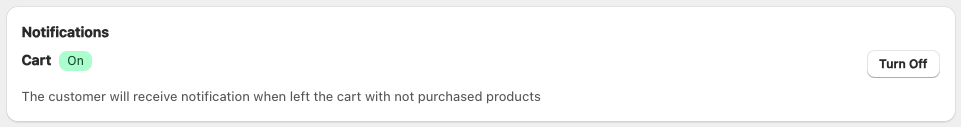
Caution. Remember to save the settings after changing the settings by clicking “Save“.
Send Push directly from your Store
With the Pushloop App set up, you can immediately start engaging your audience with push notifications directly from the Shopify backend.
Go to “Send Push“-this is the area dedicated to creating your notifications.
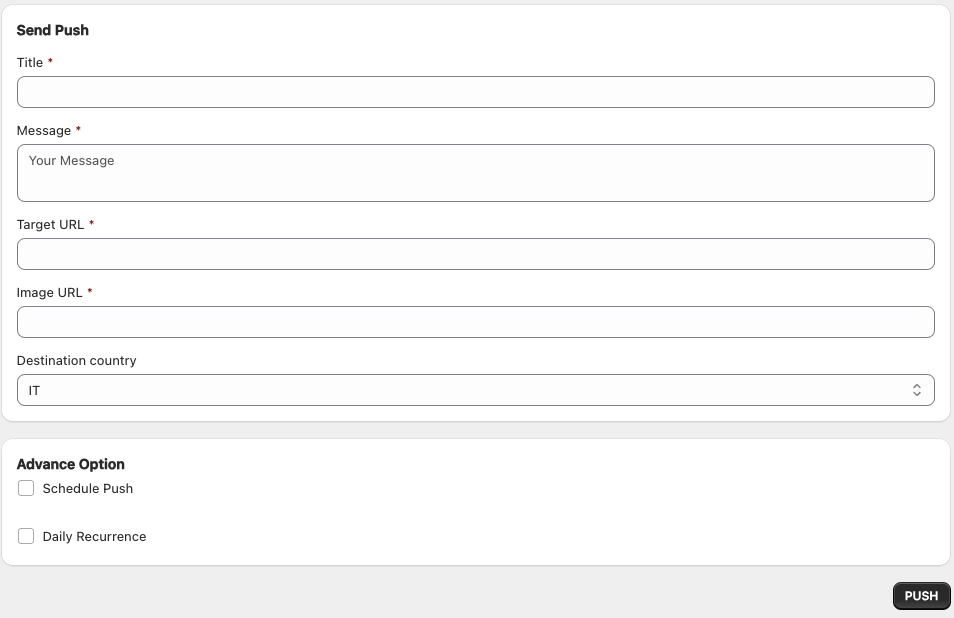
Here you can customize the message you wish to send:
- Headline: Choose a catchy and direct headline that captures your users’ attention.
- Description: Add a brief description explaining the content of the notification.
- URL of Article or Page: Enter the URL to which you want to direct users once they click on the notification.
- Image URL: Select an image that will accompany your push message, making it more visually appealing.
- Timing: Decide whether to send the notification immediately or schedule it for a specific time. You can also choose to send it periodically.
- Send Notification: Once everything is ready, press “Send Push” to spread your push notification to your audience.
This tool transforms your E-commerce into a dynamic direct communication platform, allowing you to maintain constant and relevant contact with your customers.

