If you want to start using Pushloop without installing any plugins, follow this step-by-step guide. This procedure is ideal if you prefer a manual integration, if you have a custom site or if it does not support plugins.
Register on Pushloop
Go to app.pushloop.io/register to make your first login.
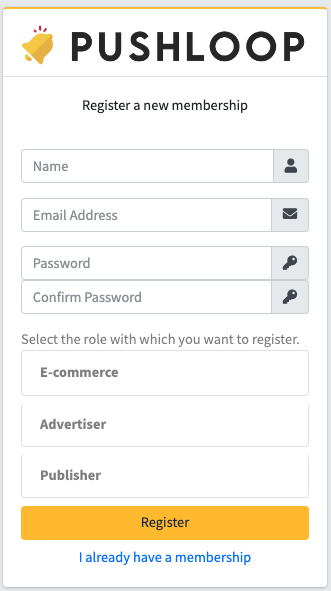
Fill in the required fields:
- Enter your name or company name
- Enter the email address you want to sign up with
- Choose a secure and memorable password.
- Confirm your choice of password
- Select the role under which you want to register: E-commerce, Avertiser or Publisher
- Click on “Register”
Add Pushloop code to your site
Once you have registered, the Pushloop platform will open.
1. Create Code: In the left column, look for the “Manage Sites” section and click on “Add New Site.” Fill in the required fields, entering the name and URL of your site, and then click “Create.” Your site will now appear in the list of added sites.
2. Get the code: now your site displayed in the “Manage Sites “ area in the list of sites entered. Click on the “Install” button next to your site name, under the “Action” column.
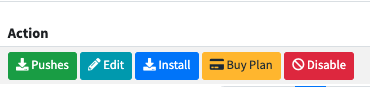
3. On this page, scroll down to “Manual Integration” and select it.
Note: If you have a site in AMP, then you will need to select the “AMP Integration” item and follow the instructions from this guide
4. Add code: Enter the code found in section “2.” within <head> of your site.
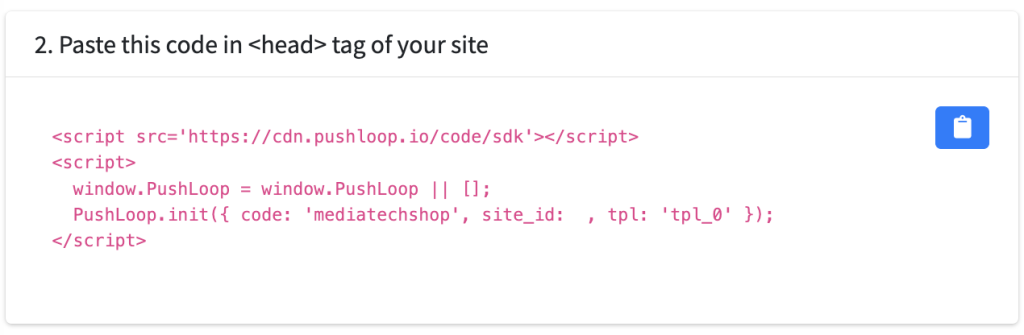
Install the Service Worker
Every push notification sending service uses a service worker. This is a small file with the extension .js that acts as an intermediary between your Web site and the user’s browser, managing the cache and push notifications.
1. Download the service worker: follow the path taken above, “Manage sites” > “Install” > “Manual Integration” and download the content indicated by the “Download” button in section “3.”
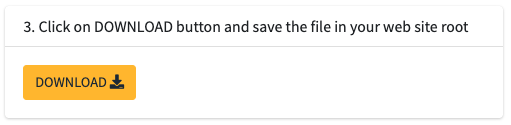
2. Place the file inside the root of your site.
You have completed the installation. Now you can start subscribing users to your database. If you already have users subscribed to your domain on the database offered by another push notification sending service, read this tutorial to understand how to migrate subscribers.

